LCL Components
│
English (en) │
日本語 (ja) │
русский (ru) │
中文(中国大陆) (zh_CN) │
Please choose the component about which you would like to know more:
Forms
(See also the StdCtrls unit Online Docs)

By default Form1 is added to the project when a new graphical application is created. Additional forms may be added to the project by clicking on the 'New Form' button on tool bar or selecting 'New Form' from the file menu.
Standard tab
(See also the StdCtrls unit Online Docs)
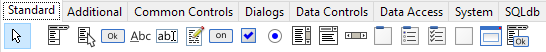
- Pointer (used to indicate you are not selecting a component)
- Components installed by default as part of the LCL:
Additional tab
(See also the ExtCtrls unit Online Docs)
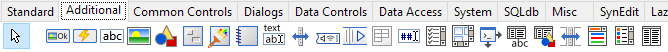
- Components installed by default as part of the LCL:
Common Controls tab
(See also the ComCtrls unit Online Docs)
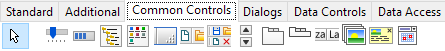
- Components installed by default as part of the LCL:
- Controls which are not part of the LCL, but install in this tab:
- TRichMemo
- TDateTimePicker (included in Lazarus and installed automatically with make bigide, but not officially part of LCL)
- Tutorials:
Dialogs tab
(See also the Dialogs unit Online Docs)

- Components installed by default as part of the LCL:
- Several useful Dialog procedures or functions don't appear on the palette, but are easily used as direct calls from your source program.
Data Controls tab
Data-aware components, which largely replicate the Standard and Additional groups but are applicable to databases:
(See also the DBCtrls unit Online Docs)
- Components installed by default as part of the LCL:
- Also on this tab:
- TDBDateTimePicker, which is included in Lazarus and installed automatically with make bigide, but not officially part of LCL.
Data Access tab
Tha palette Data Access contains components for access to local and in-memory database tables.

- Components installed by default
- Also on this page:
- TSqliteDataset, TSqliteDataset
System tab

- Components installed by default:
- Also on this tab:
- TCHMHelpDatabase and TLHelpConnector, included in Lazarus and installed automatically with make bigide
SQLdb tab
Non-visible components for access to "large" database systems.
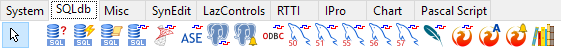
- Installed components:
- TSQLQuery, TSQLTransaction, TSQLScript, TSQLConnector, TMSSQLConnection, TSybaseConnection, TPQConnection, TPQTEventMonitor, TOracleConnection, TODBCConnection, TMySQL50Connection, TMySQL51Connection, TMySQL55Connection, TMySQL56Connection, TMySQL57Connection, TSQLite3Connection, TIBConnection, TFBAdmin, TFBEventMonitor, TSQLDBLibraryLoader
- No longer installed by default in 1.8.4.
Misc tab
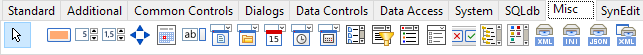
- Components installed by default:
- TColorButton, TSpinEdit, TFloatSpinEdit, TArrow, TCalendar, TEditButton, TFileNameEdit, TDirectoryEdit, TDateEdit, TCalcEdit, TFileListBox, TButtonPanel, TShellTreeView, TShellListView, TXMLPropStorage, TINIPropStorage, TJsonPropStorage, TIDEDialogLayoutStorage
LazControls tab
The LazControls tab lists various (non related) Lazarus-specific components. They are needed by the IDE but can be used also by other projects.
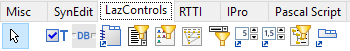
- Components installed:
RTTI tab
Specialized components for use with runtime type information.
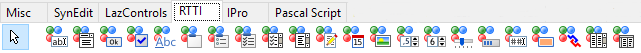
- Installed components:
SynEdit tab
SynEdit is an advanced multi-line edit control, which is integrated into the Lazarus. It is the code editor of the Lazarus IDE and is available in the directory "lazarus/components/synedit". It supports Syntax Highlighting, code completion, code folding and includes exporters for html, tex and rtf. It is a fully custom drawn component, meaning that it doesn't wrap native controls of each platform and that no external library is required; this make SynEdit a crossplatform component. Note that the SynEdit available with Lazarus is a fork of the original SynEdit for Borland Delphi, Kylix and C++Builder which can be found in synedit at sourceforge
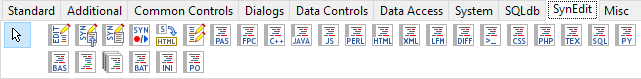
- Components installed by default:
- TSynEdit, TSynCompletion, TSynAutoComplete, TSynMacroRecorder, TSynExporterHTML, TSynPluginSyncroEdit, TSynPasSyn, TSynFreePascalSyn, TSynCppSyn, TSynJavaSyn, TSynJSSyn, TSynPerlSyn, TSynHTMLSyn, TSynXMLSyn, TSynLFMSyn, TSSynDiffSyn, TSynUNIXShellScriptSyn, TSynCssSyn, TSynPHPSyn, TSynTeXSyn, TSynSQLSyn, TSynPythonSyn, TSynVBSyn, TSynAnySyn, TSynMultiSyn, TSynBatSyn, TSynIniSyn, TSynPoSyn
- Additional highlighters are available on https://sourceforge.net/p/lazarus-ccr/svn/HEAD/tree/components/extrasyn/. This package can also be installed via Online package manager. They are collected in a separate palette SynEdit Highlighters.
Chart tab
The Chart tab lists components for use with graphs and charts from the TAChart package. They are not part of the LCL, but most of them are installed by default.
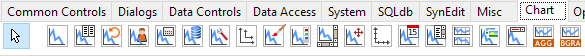
- Components installed by default
- TChart, TListChartSource, TRandomChartSource, ,TUserDefinedChartSource, TCalculatedChartSource, TDbChartSource, TChartToolset, TChartAxisTransformations, TChartStyles, TChartLegendPanel, TChartNavScrollBar, TChartNavPanel, TIntervalChartSource, TDateTimeIntervalChartSource, TChartListBox, TChartExtentLink, TChartImageList, TChartCombobox,
- Components installed only if other packages are available:
iPro tab
The IPro palette lists components related to display of html pages. They do not belong to the IDE but are needed by the IDE to show the html-formatted popup coding hints and the chm help files.

- Components installed: