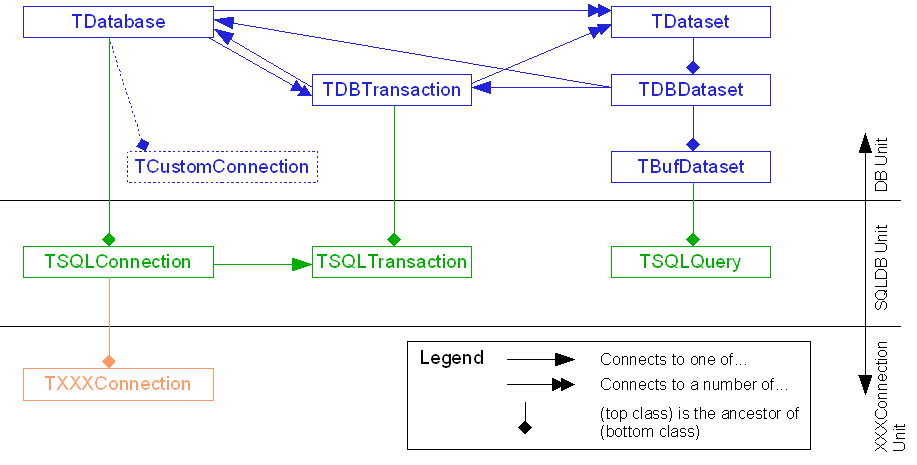Difference between revisions of "SQLdb Programming Reference/ja"
| Line 8: | Line 8: | ||
==Class Structure== | ==Class Structure== | ||
| − | + | 以下の図は、SQLdbに関連する主要なコンポーネントの階層と必要なリンクを示すことを試みている。これは完全ではなく、"適切な"図の構造を使用していないため、あまり深く読み込まないでいただきたい。実際に何が起こっているのかを理解するために、ソースコードを調べる必要がある部分を見つけるのに役立つことを望む。 | |
[[Image:Laz SqlDB components.png]] | [[Image:Laz SqlDB components.png]] | ||
====Notes==== | ====Notes==== | ||
| − | * | + | * TDatabaseからTTransactionへのリンクはTransactionsであり、これは多くのトランザクションが1つのデータベースに可能であることを示している。しかし、TSQLConnectionからTSQLTransactionへの新しいリンクがTransactionとして定義されており、1つのデータベースに対して1つのトランザクションしかない。これは実際には以前のリンクを隠していないが、新しいリンクのみが公開されており、親リンクを使用することはおそらく適切ではない。 |
| − | * | + | * 継承されたリンクのうち、一部は新しい型に型変換する必要がある。SQLQuery.Transaction.Commitを呼び出すことはできない。CommitはTSQLTransactionでのみ定義されている。SQLTransaction.Commitまたは"(SQLQuery.Transaction as TSQLTransaction).Commit"を呼び出すこと。 |
==Interaction== | ==Interaction== | ||
Revision as of 14:14, 2 April 2024
│
English (en) │
español (es) │
français (fr) │
日本語 (ja) │
中文(中国大陆) (zh_CN) │
|
参照: チュートリアル/練習となる記事: 各種データベース |
ドキュメンテーション
公式ドキュメントを参照されたい SQLDB documentation。
この記事はSQLDbについて詳細を説明しようとしているが、公式のドキュメントがより権威的である。
Class Structure
以下の図は、SQLdbに関連する主要なコンポーネントの階層と必要なリンクを示すことを試みている。これは完全ではなく、"適切な"図の構造を使用していないため、あまり深く読み込まないでいただきたい。実際に何が起こっているのかを理解するために、ソースコードを調べる必要がある部分を見つけるのに役立つことを望む。
Notes
- TDatabaseからTTransactionへのリンクはTransactionsであり、これは多くのトランザクションが1つのデータベースに可能であることを示している。しかし、TSQLConnectionからTSQLTransactionへの新しいリンクがTransactionとして定義されており、1つのデータベースに対して1つのトランザクションしかない。これは実際には以前のリンクを隠していないが、新しいリンクのみが公開されており、親リンクを使用することはおそらく適切ではない。
- 継承されたリンクのうち、一部は新しい型に型変換する必要がある。SQLQuery.Transaction.Commitを呼び出すことはできない。CommitはTSQLTransactionでのみ定義されている。SQLTransaction.Commitまたは"(SQLQuery.Transaction as TSQLTransaction).Commit"を呼び出すこと。
Interaction
TConnection
Documentation: TSQLConnection documentation
A TConnection represents a connection to an SQL database. In daily use, you will use the descendent for a specific database (e.g. TIBConnection for Interbase/Firebird), but it is possible to use TConnection if you are trying to write database factory/database independent applications (note: it's probably more advisable to use TSQLConnector). In this object, you specify connection-related items such as hostname, username and password. Finally, you can connect or disconnect (using the .Active or .Connected property)
Most database allow muliple concurrent connections from the same program/user.
TSQLTransaction
Documentation: TSQLTransaction
This object represents a transaction on the database. In practice, at least one transaction needs to be active for a database, even if you only use it for reading data. When using a single transaction, set the TConnection.Transaction property to the transaction to set the default transaction for the database; the corresponding TSQLTransaction.Database property should then automatically point to the connection.
Setting a TSQLTransaction to .Active/calling .StartTransaction starts a transaction; calling .Commit or .RollBack commits (saves) or rolls back (forgets/aborts) the transaction. You should surround your database transactions with these unless you use .Autocommit or CommitRetaining.
TSQLQuery
Documentation: TSQLQuery documentation
See Working With TSQLQuery for more details.
TSQLQuery is an object that embodies a dataset from a connection/transaction pair using its SQL property to determines what data is retrieved from the database into the dataset.
When working with it, you therefore need to at least specify the transaction, connection amd SQL properties. The TSQLQuery is an important part in the chain that links databound controls to the database. As said, the SQL property determines what SELECT query is run against the database to get data. FPC will try to determine what corresponding SQL INSERT, UPDATE and DELETE statements should be used in order to process user/program generated data changes. If necessary, the programmer can fine tune this and manually specify the InsertSQL, UpdateSQL and DeleteSQL properties.
DataSource
A TDataSource object keeps track of where in a dataset (such as TSQLQuery) data bound components are. The programmer should specify the corresponding TSQLQuery object for this to work.
Databound controls such as DBGrid
These controls must be linked to a DataSource. They will often have properties that indicate what fields in the DataSource they show.
Data modules
Data modules can be used to store non-visual components such as T*Connection, TSQLTransaction, TSQLQuery etc. Data modules also let you share components between forms.
See SQLdb Tutorial4.