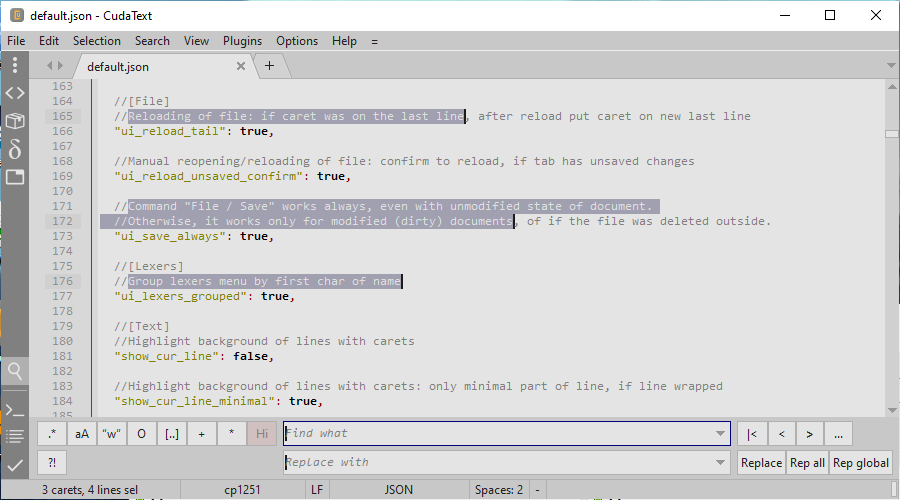Difference between revisions of "CudaText"
From Free Pascal wiki
Jump to navigationJump to search (→About) |
(Mouse text) |
||
| Line 9: | Line 9: | ||
[[File:cudatext.png]] | [[File:cudatext.png]] | ||
| + | |||
| + | Author: [[user:Alextp]] | ||
| + | |||
| + | = Download = | ||
| + | |||
| + | Versions for Win32 (x32) and Linux (x64 gtk2) exist: [https://yadi.sk/d/NCczdqTAiF8Hh Ya.Disk]. | ||
| + | |||
| + | They are portable. | ||
= Config = | = Config = | ||
| Line 17: | Line 25: | ||
Eg, you open Pascal file, lexer override "lexer Pascal.json" is read after "user" config. | Eg, you open Pascal file, lexer override "lexer Pascal.json" is read after "user" config. | ||
| − | = | + | = Mouse shortcuts = |
| + | |||
| + | Carets: | ||
| + | |||
| + | * Ctrl+click - add/delete caret | ||
| + | * Ctrl+drag - add caret with selection | ||
| + | * Ctrl+Shift+click - add carets column in several lines (from previous caret to clicked line) | ||
| − | + | Select: | |
| − | + | * Alt+drag - select column of text (Note: it may look weird if word-wrap on, because wrap is not considered here at all. Simple rectangle of coordinates [x1,y1]-[x2,y2] is always selected, even if this gives bad looking screen) | |
| + | * drag on gutter's line numbers - select by entire lines | ||
| + | * double-click and immediately drag - select text by words | ||
| − | + | Clicks: | |
| − | + | * double-click - select clicked word | |
| + | * triple-click - select entire line (limited by end-of-lines) | ||
| + | * middle-button click - start "Browser Scroll" mode: circle mark appears and mouse moving around this mark auto-scrolls text in 4 directions; speed of scrolling depends on distance of cursor from circle mark (any click to turn off) | ||
Revision as of 17:33, 12 August 2015
About
CudaText is a cross-platform text editor, written in Lazarus.
- It's made on ATSynEdit engine.
- It supports syntax hilite of many langs: C, C++, Java, Pascal, JavaScript, HTML, CSS, PHP, Python... totally about 140 lexers exist (most are installed in "full" lexer library).
- Supports find/replace with regex.
- Supports command palette like ST3.
Author: user:Alextp
Download
Versions for Win32 (x32) and Linux (x64 gtk2) exist: Ya.Disk.
They are portable.
Config
It has config system like ST3 editor: call "Settings-default" and you see default config. Copy any lines to config "Settings-user" and edit lines in user config. Config in JSON.
Allowed lexer-override config: settings for one lexer only. Eg, you open Pascal file, lexer override "lexer Pascal.json" is read after "user" config.
Mouse shortcuts
Carets:
- Ctrl+click - add/delete caret
- Ctrl+drag - add caret with selection
- Ctrl+Shift+click - add carets column in several lines (from previous caret to clicked line)
Select:
- Alt+drag - select column of text (Note: it may look weird if word-wrap on, because wrap is not considered here at all. Simple rectangle of coordinates [x1,y1]-[x2,y2] is always selected, even if this gives bad looking screen)
- drag on gutter's line numbers - select by entire lines
- double-click and immediately drag - select text by words
Clicks:
- double-click - select clicked word
- triple-click - select entire line (limited by end-of-lines)
- middle-button click - start "Browser Scroll" mode: circle mark appears and mouse moving around this mark auto-scrolls text in 4 directions; speed of scrolling depends on distance of cursor from circle mark (any click to turn off)