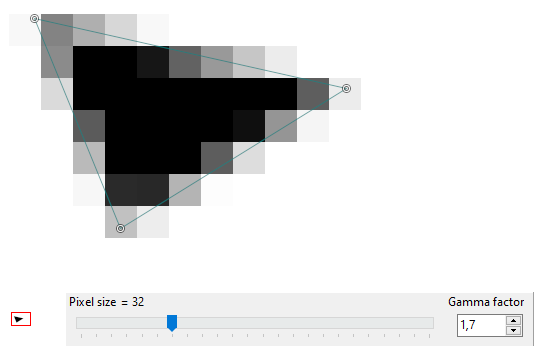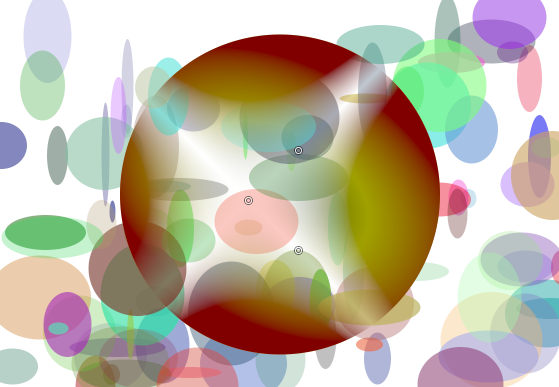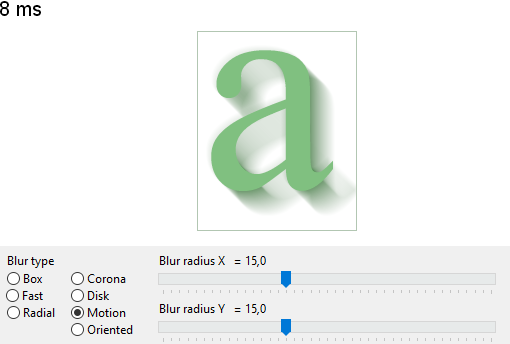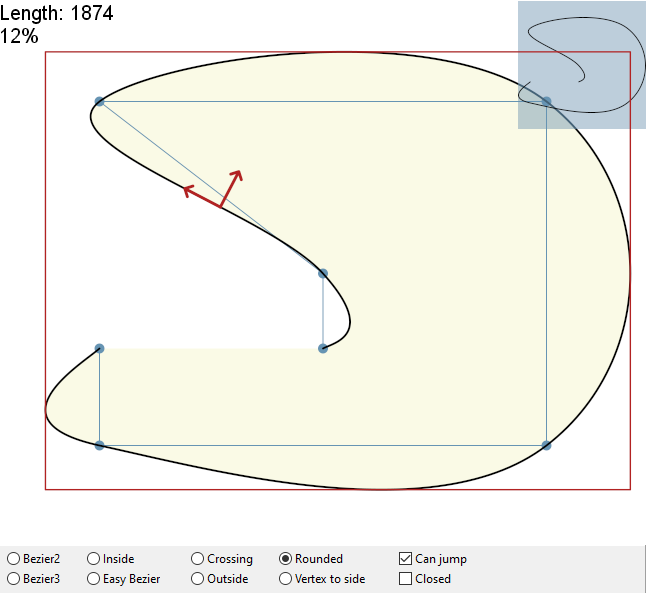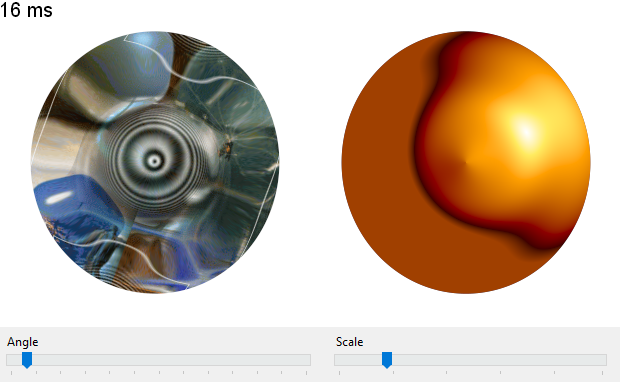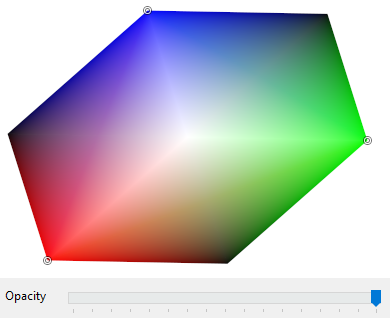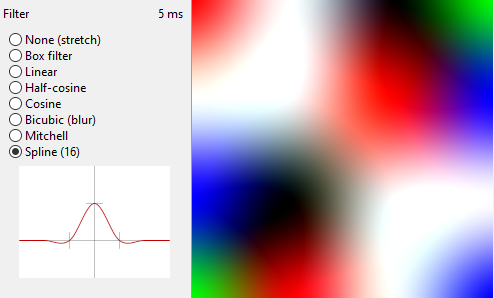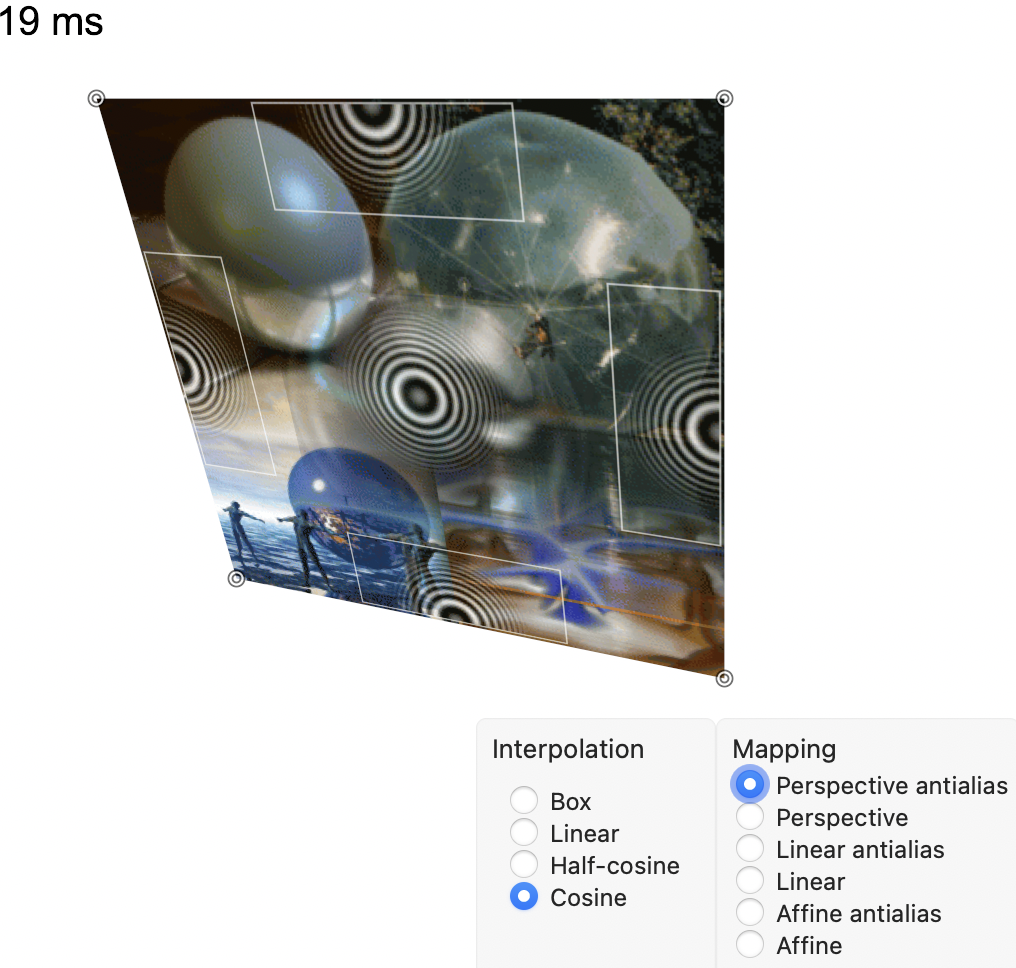Difference between revisions of "BGRABitmap AggPas"
(wiki back) |
m (bold) |
||
| Line 1: | Line 1: | ||
Here is a series of projects demonstrating advanced capabilities in [[BGRABitmap]] similar to [http://www.crossgl.com/aggpas/ AggPas] | Here is a series of projects demonstrating advanced capabilities in [[BGRABitmap]] similar to [http://www.crossgl.com/aggpas/ AggPas] | ||
| − | The projects are in the bgraaggtest folder in [https://github.com/bgrabitmap/bgrabitmap/tree/master/test/bgraaggtest BGRABitmap repository] | + | The projects are in the <b>bgraaggtest</b> folder in [https://github.com/bgrabitmap/bgrabitmap/tree/master/test/bgraaggtest BGRABitmap repository] |
=== Antialiasing demo (AA demo) === | === Antialiasing demo (AA demo) === | ||
Revision as of 11:44, 20 May 2023
Here is a series of projects demonstrating advanced capabilities in BGRABitmap similar to AggPas
The projects are in the bgraaggtest folder in BGRABitmap repository
Antialiasing demo (AA demo)
This program shows how the gamma factor affects how antialiasing is rendered.
Alpha gradient
This program shows how to apply a complex alpha mask based on a custom gradient.
Blur
This program shows the different types of blurs and their speed.
Bézier like splines (B-spline)
This program to demonstrate various kind of spline interpolations and how to use a path cursor.
Distortions
This program shows how to apply a distortion to an image or a gradient.
Gouraud shading
This program demonstrates how to do a multi-polygon Gouraud shading.
Image filters 2
This program shows the various interpolation filters that can be used when resampling.
Image perspective
This program demonstrates the different ways of applying a texture to a quad.