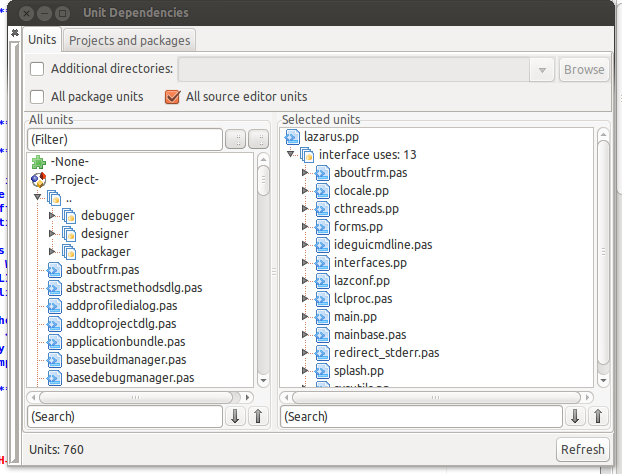IDE Window: Unit dependencies/de
│
Deutsch (de) │
English (en) │
Dieses Fenster zeigt die Unit-Abhängigkeiten, die von den uses-Abschnitten beinhaltet sind. Man erreicht es über Ansicht -> Unit-Abhängigkeiten anzeigen.
You can keep it open and if you installed docking, you can dock this window. The screen shot shows it on Gtk2 with anchordocking installed.
Anmerkung: Vor Version 1.1 gab es an dieser Stelle nur einen Dialog mit einer Baumansicht der Units.
Units
This page shows all scanned units and their interface and implementation uses sections. The uses sections of program and libraries are also called 'interface' on this dialog, which technically not correct, but convenient for this dialog.
When the window is shown the first time it scans the units. On recent machines this usually takes a few seconds, on slow machines and units on slow network shares it might take a minute. The IDE caches units, so subsequent scans are faster.
You can use the Refresh button at the lower right edge of the window to rescan.
Zusätzliche Verzeichnisse
Enable this option and give a semicolon separated list of directories which .pp and .pas files are scanned too.
Alle Package-Units
Mit Aktivierung der Option werden auch alle in der IDE geöffneten Packages gescannt.
Alle Units im Quelltexteditor
Mit Aktivierung der Option werden auch alle im Quelltexteditor geöffneten .pp und .pas Dateien gescannt.
Alle Units
This shows all scanned units. Units with implementation uses section have a marker. When you want to refactor a package or you have some fpc problems with cycles lookout for these units.
- You can use the filter to show only those units containing the filter text.
- Next to the filter are two toggle buttons. One groups the units in projects/packages, the other groups them via directories. By default both are enabled.
- You can use the search to find a node containing the text. Use the nearby buttons to jump to the next or previous node containing the text.
- Click on a unit to select it. You can select multiple units by using Ctrl and Shift modified.
- Mit einem Doppelklick auf eine Unit wird diese im Quelltexteditor geöffnet. Bei einem Projekt wird der Projektinspektor geöffnet und bei einem Package der Package-Editor.
- Right click for more options.
Gewählte Units
Hier werden die unter Alle Units gewählten Units angezeigt.
Each unit has child nodes interface, implementation' for the corresponding the uses sections of the unit itself. And used by interface and used by implementation for uses sections of other units using this unit.
- You can use the search to find a node containing the text. Use the nearby buttons to jump to the next or previous node containing the text.
- Mit einem Doppelklick auf eine Unit wird diese im Quelltexteditor geöffnet.
Projekt und Packages
The upper graph shows the project, packages and FPC directories. Select one or more to show their units in the lower graph.
The lower graph shows the units of the selected packages. Double click on a unit to open it in the source editor.