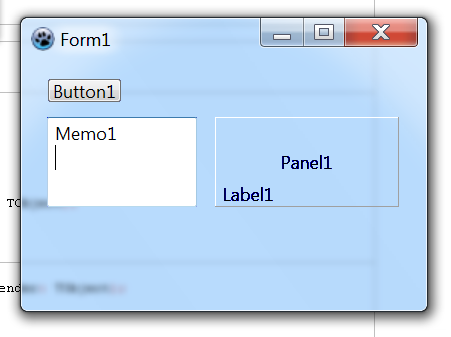Aero Glass/es
From Lazarus wiki
Jump to navigationJump to search
│
Deutsch (de) │
English (en) │
español (es) │
polski (pl) │
Efecto Aero Glass en Lazarus Form
Primero guarda el siguiente código en un archivo de texto "glass.pas":
// Aero Glass Effekt für Delphi-Forms
//
// Mit der Methode GlassForm kann für eine Form der
// Aero Glass Effekt unter Vista aktiviert werden.
// Der erste Parameter ist die Form-Klasse, der zweite
// optionale Parameter ist der BlurColorKey. Mit dem
// BlurColorKey wird eine Farbe festgelegt, auf dem
// der Effekt wirken soll, d.h. benutzt eine Komponente,
// auf der Form, für visuelle Darstellungen (Linien, Punkte,
// Bilder, ...), diese Farbe, so wird an dieser Stelle der
// Effekt wirksam. Der Standardwert für BlurColorKey ist
// clFuchsia.
//
// Hinweis: Für die Aktivierung wird zusätzlich TXPManifest
// bzw. eine RES-Datei die die Manifest-Daten
// enthält benötigt.
//
//
// Delphi-Unit von Daniel Mitte (2006)
//
//
// Beispiel:
//
// uses glass;
//
// [...]
//
// procedure TForm1.FormActivate(Sender: TObject);
// begin
// GlassForm(Form1);
// // oder mit anderem BlurColorKey
// // GlassForm(Form1, clBlue)
// end;
unit glass;
interface
{$mode delphi}
uses
Windows,
Forms,
Graphics;
procedure GlassForm(frm: TForm; cBlurColorKey: TColor = clFuchsia);
implementation
procedure GlassForm(frm: TForm; cBlurColorKey: TColor = clFuchsia);
const
WS_EX_LAYERED = $80000;
LWA_COLORKEY = 1;
type
_MARGINS = packed record
cxLeftWidth: Integer;
cxRightWidth: Integer;
cyTopHeight: Integer;
cyBottomHeight: Integer;
end;
PMargins = ^_MARGINS;
TMargins = _MARGINS;
DwmIsCompositionEnabledFunc = function(pfEnabled: PBoolean): HRESULT; stdcall;
DwmExtendFrameIntoClientAreaFunc = function(destWnd: HWND; const pMarInset: PMargins): HRESULT; stdcall;
SetLayeredWindowAttributesFunc = function(destWnd: HWND; cKey: TColor; bAlpha: Byte; dwFlags: DWord): BOOL; stdcall;
var
hDWMDLL: Cardinal;
osVinfo: TOSVERSIONINFO;
fDwmIsCompositionEnabled: DwmIsCompositionEnabledFunc;
fDwmExtendFrameIntoClientArea: DwmExtendFrameIntoClientAreaFunc;
fSetLayeredWindowAttributesFunc: SetLayeredWindowAttributesFunc;
bCmpEnable: Boolean;
mgn: TMargins;
begin
ZeroMemory(@osVinfo, SizeOf(osVinfo));
OsVinfo.dwOSVersionInfoSize := SizeOf(TOSVERSIONINFO);
if ((GetVersionEx(osVInfo) = True) and (osVinfo.dwPlatformId = VER_PLATFORM_WIN32_NT) and (osVinfo.dwMajorVersion >= 6)) then
begin
hDWMDLL := LoadLibrary('dwmapi.dll');
if hDWMDLL <> 0 then
begin
@fDwmIsCompositionEnabled := GetProcAddress(hDWMDLL, 'DwmIsCompositionEnabled');
@fDwmExtendFrameIntoClientArea := GetProcAddress(hDWMDLL, 'DwmExtendFrameIntoClientArea');
@fSetLayeredWindowAttributesFunc := GetProcAddress(GetModulehandle(user32), 'SetLayeredWindowAttributes');
if ((@fDwmIsCompositionEnabled <> nil) and (@fDwmExtendFrameIntoClientArea <> nil) and (@fSetLayeredWindowAttributesFunc <> nil)) then
begin
fDwmIsCompositionEnabled(@bCmpEnable);
if bCmpEnable = True then
begin
frm.Color := cBlurColorKey;
SetWindowLong(frm.Handle, GWL_EXSTYLE, GetWindowLong(frm.Handle, GWL_EXSTYLE) or WS_EX_LAYERED);
fSetLayeredWindowAttributesFunc(frm.Handle, cBlurColorKey, 0, LWA_COLORKEY);
ZeroMemory(@mgn, SizeOf(mgn));
mgn.cxLeftWidth := -1;
mgn.cxRightWidth := -1;
mgn.cyTopHeight := -1;
mgn.cyBottomHeight := -1;
fDwmExtendFrameIntoClientArea(frm.Handle, @mgn);
end;
end;
FreeLibrary(hDWMDLL);
end;
end;
end;
end.
Luego copia "glass.pas" a la carpeta principal de tu proyecto:
MyProyecto\glass.pas
En la sección "uses" de tu proyecto necesitas agregar "glass":
unit form1;
{$mode objfpc}{$H+}
interface
uses
Classes, SysUtils, FileUtil, Forms, Controls, Graphics, Dialogs
glass; // Esto incluye el procedimiento GlassForm
En el evento OnActivate llama el procedimiento de esta forma:
procedure TForm1.FormActivate(Sender: TObject);
begin
GlassForm(Form1,clBlue); // Esto aplica el efecto Aero Glass en Form1
end;
Necesitas tener habilitados los Temas (Themes), ve a Opciones > Opciones del proyecto > y seleccionando las opciones "Usar el archivo de manifiesto para habilitar temas (solo Windows)"
Acerca de
Convetdido a lazarus usando "{$mode delphi}" desde "Aero Glass Effekt für Delphi-Forms, Delphi-Unit von Daniel Mitte (2006)":