Difference between revisions of "IDE Window: Project Options - Debugger Language Exceptions"
From Free Pascal wiki
Jump to navigationJump to search (Created page with "= Project Options => Debugger => Language Exceptions = <center>Image:Debugger_options_language_exceptions.png</center> Programs can raise exceptions. For example, when a...") |
|||
| Line 10: | Line 10: | ||
= Notify on Exceptions = | = Notify on Exceptions = | ||
Uncheck this option if you don't want to stop on any exception | Uncheck this option if you don't want to stop on any exception | ||
| + | |||
| + | {{CategoriesBySuffixForPageAltSort|L|IDE Window|IDE Window - Debug}}{{CategoriesBySuffixForPage|Lazarus|IDE|Debugging}} | ||
Latest revision as of 19:38, 11 June 2023
Project Options => Debugger => Language Exceptions
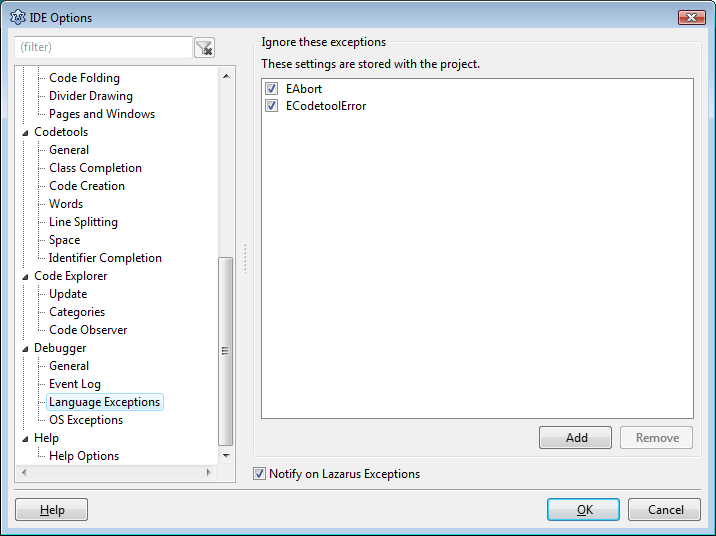
Programs can raise exceptions. For example, when a file can not be read. Here you setup, if the debugger should stop on an exception.
Ignore these exceptions
Add your exceptions to ignore here. For example: EDivByZero
Notify on Exceptions
Uncheck this option if you don't want to stop on any exception