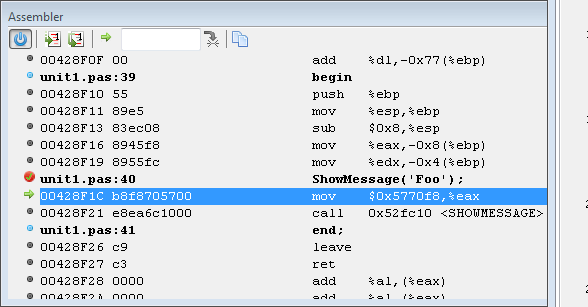Difference between revisions of "IDE Window: Assembler"
From Free Pascal wiki
Jump to navigationJump to search| Line 9: | Line 9: | ||
[[File:Assembler.png]] | [[File:Assembler.png]] | ||
| + | |||
| + | Shows an assembler view of the current code. This can be used with the [[IDE_Window:_Registers|Registers]] window. | ||
| + | |||
| + | == Data displayed == | ||
| + | |||
| + | ;Address: | ||
| + | ;Hex dump: | ||
| + | ;Asm statement: The output depends on your CPU | ||
| + | |||
| + | ;Pascal lines: If pascal sources are available, then they are shown in front of their asm representation. | ||
| + | |||
| + | == Interface == | ||
| + | |||
| + | ;<u>Vertical Srollbar</u>: The vertical scrollbar behaves different from normal scrollbars. Since the assembly data may continue to an unknown extend in both directions, there is no fixed range. Move and hold the slider in either direction to scroll. The further you move the slider from the center position the faster the scroll. If released the slider returns to the center. | ||
| + | |||
| + | ;[[File:debugger power.png]] Power: | ||
| + | ;[[File:menu_stepinto_instr.png]] Step over or into (one asm instruction): | ||
| + | ;[[File:menu_stepover_instr.png]] Step over or into (one asm instruction): | ||
| + | ;[[File:debugger_current_line.png]] Return to current address: | ||
| + | ;[[File:callstack_show.png]] Goto custom address: | ||
| + | ;[[File:laz_copy.png]] Copy to clipboard: | ||
[[File:Assembler_popup.png]] | [[File:Assembler_popup.png]] | ||
* TODO | * TODO | ||
| + | |||
| + | === Using the same or different keys for pascal and asm stepping === | ||
| + | |||
| + | * TODO | ||
| + | |||
| + | === Improve speed using the power button === | ||
| + | |||
| + | * TODO | ||
| + | |||
| + | |||
| + | = See Also = | ||
| + | |||
| + | * [[IDE_Window:_Registers|Registers]] | ||
Revision as of 16:43, 29 June 2012
Important
You must setup the debugger and start the project to debug it. Only then this window will be useful.
Assembler
Shows an assembler view of the current code. This can be used with the Registers window.
Data displayed
- Address
- Hex dump
- Asm statement
- The output depends on your CPU
- Pascal lines
- If pascal sources are available, then they are shown in front of their asm representation.
Interface
- Vertical Srollbar
- The vertical scrollbar behaves different from normal scrollbars. Since the assembly data may continue to an unknown extend in both directions, there is no fixed range. Move and hold the slider in either direction to scroll. The further you move the slider from the center position the faster the scroll. If released the slider returns to the center.
 Power
Power Step over or into (one asm instruction)
Step over or into (one asm instruction) Step over or into (one asm instruction)
Step over or into (one asm instruction) Return to current address
Return to current address Goto custom address
Goto custom address Copy to clipboard
Copy to clipboard
- TODO
Using the same or different keys for pascal and asm stepping
- TODO
Improve speed using the power button
- TODO